The SQL Server Data Tools - Business Intelligence for Visual Studio 2013 (SSDT-BI) are also available.
I installed both and after a while the schema compare started failing with the error:
Error 6 Could not load type 'Microsoft.SqlServer.TransactSql.ScriptDom.OnOffStatisticsOption' from assembly 'Microsoft.SqlServer.TransactSql.ScriptDom, Version=12.0.0.0, Culture=neutral, PublicKeyToken=89845dcd8080cc91'
The solution that worked for me was to uninstall some components of SSDT and then repair the installation.
The detailed steps are:
1) Open Control Panel and then Programs and Features
2) Uninstall the following items:
Microsoft SQL Server 2014 Management Objects version 12.0.2299.1
Microsoft SQL Server 2014 Management Objects (x64) version 12.0.2299.1
Microsoft SQL Server 2014 Transact-SQL ScriptDom version 12.0.2299.1
3) Select Microsoft SQL Server Data Tools 2013, right click to select Change
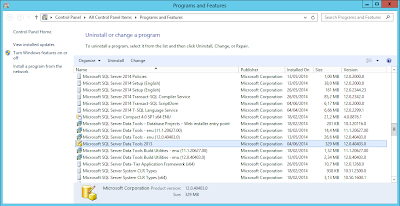
press the repair button
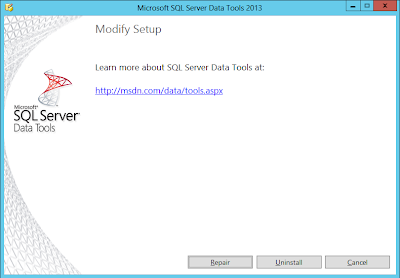
Note that this solution fixes the SSDT but may have side effect on the SSDT-BI.
No comments:
Post a Comment