The feature can be very annoying and luckily it can be disabled.
To disable the feature, in the visual studio menu, select Tools -> Options -> Environment -> Tabs
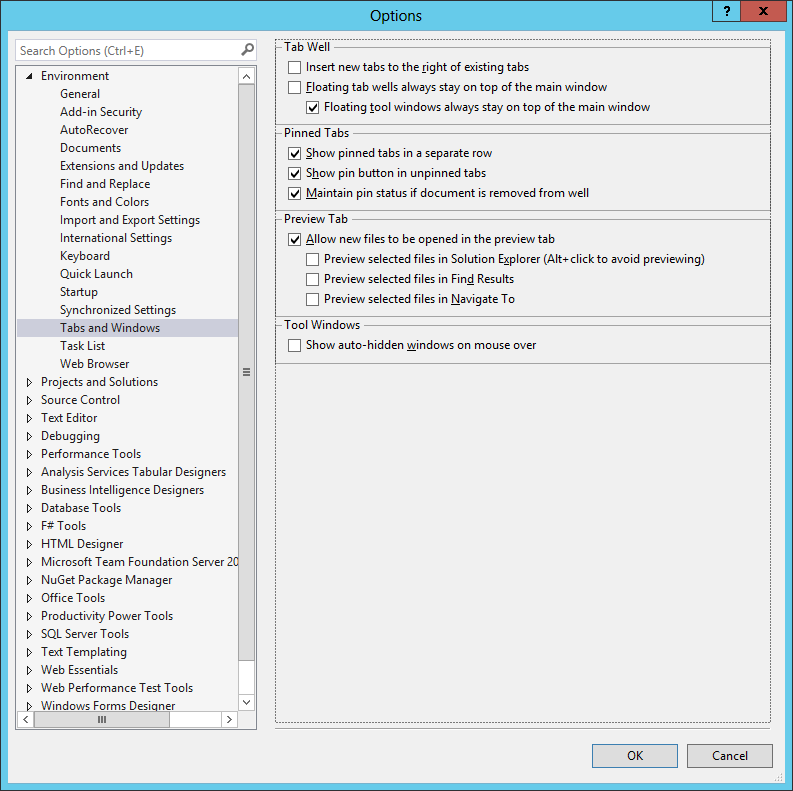
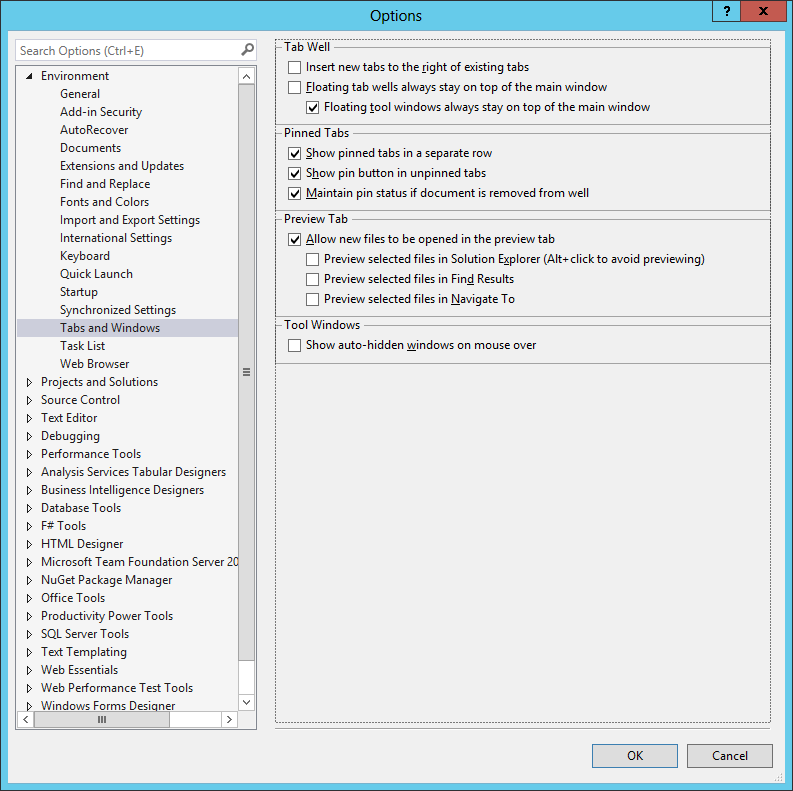
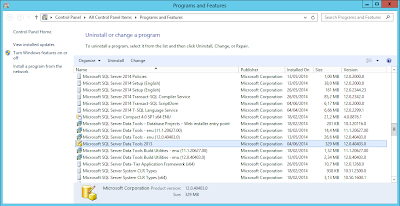
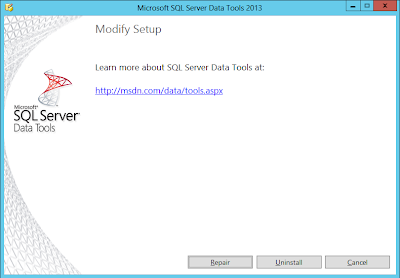
EXEC sp_msforeachdb
"IF '?' NOT IN ('master','tempdb', 'model', 'msdb')
BEGIN
PRINT '?'
END"
EXEC sp_MSforeachdb 'USE ?; EXEC sp_spaceused'
sp_MSforeachdb 'DBCC CHECKDB(?)'
EXEC sp_msforeachdb
'IF ''?'' NOT IN (''master'',''tempdb'', ''model'', ''msdb'')
BEGIN
SELECT name,physical_name,state,size FROM [?].sys.database_files
END'
DECLARE @DbSize TABLE
(
mame NVARCHAR(50),
physical_name NVARCHAR(500),
size INT,
growth INT,
is_percent_growth BIT,
type_desc NVARCHAR(10)
)
INSERT INTO @DbSize
EXEC sp_MSforeachdb 'IF ''?'' NOT IN (''master'', ''tempDB'',''model'',''msdb'')
BEGIN
SELECT name,physical_name,size, growth, is_percent_growth, type_desc
FROM ?.sys.database_files
END'
SELECT * FROM @DbSize
CodeProject